You will learn how to create an actor using the "Actor table" module in MyNetworkmap.
Please switch to the module "Actor table" and click on the button "Create actor".
The following window will then open:
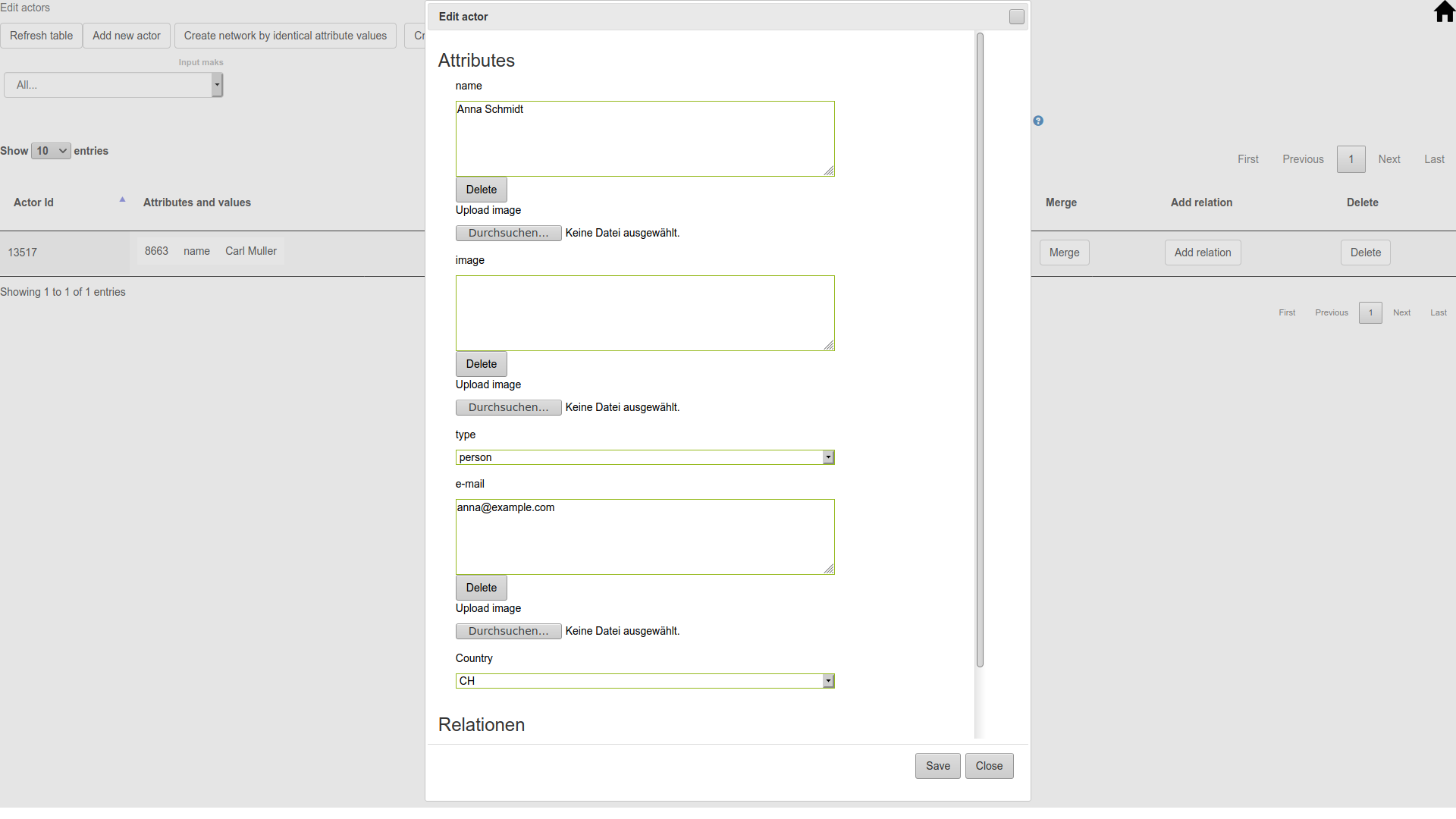
In this example there are the actor attributes "name", "image", "type", "e-mail", "country". You create these attributes in the "Attributes" module.
Now enter the corresponding values for the new actor and click on "Save":
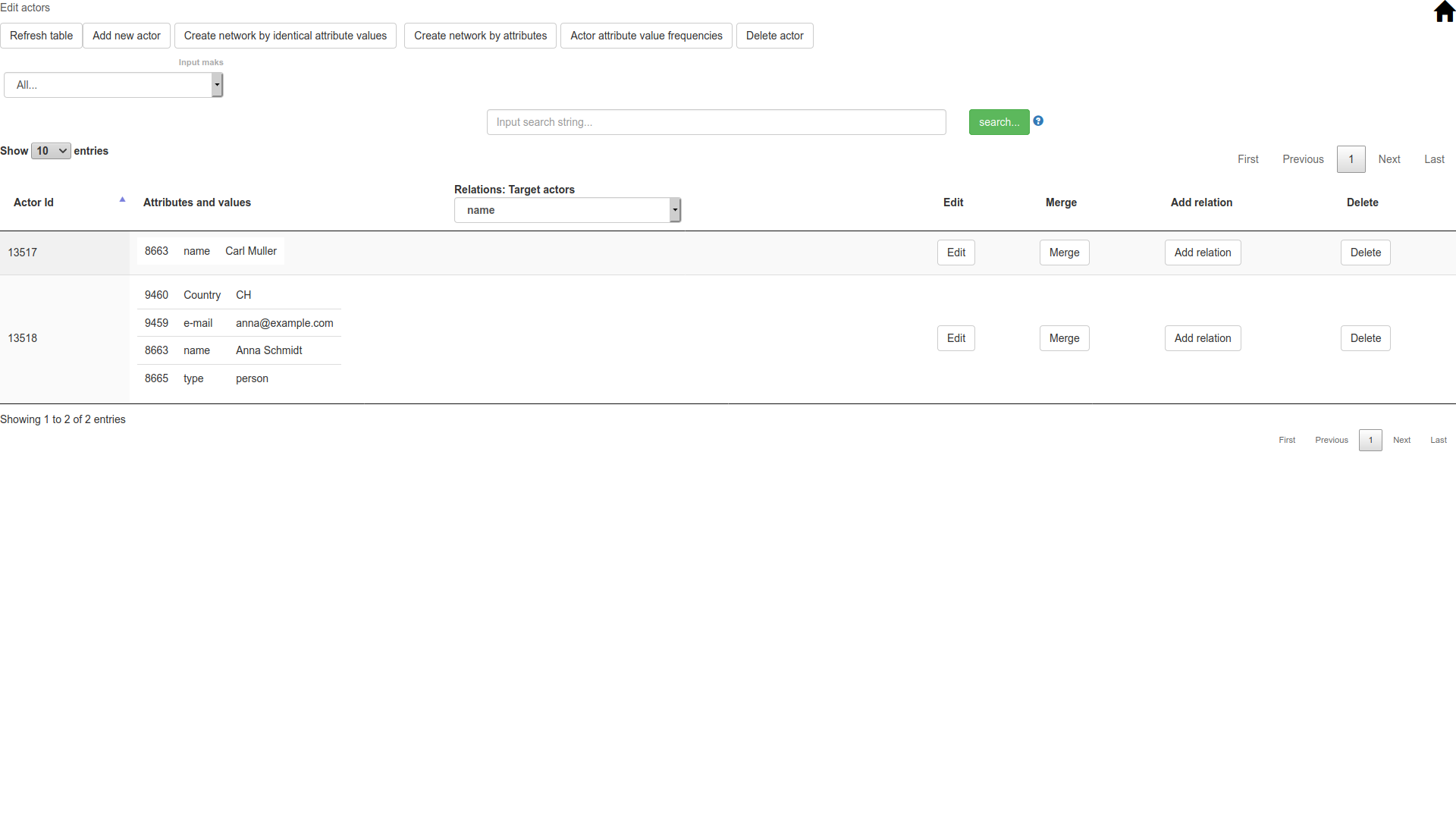
Now a new actor has been created with the corresponding actor attributes.
You can also create actors in the Module "Network map", "Actor import" and "Relation import".