How to measure the survey response time.
The following text shows you how you can measure the survey response time with MyNetworkmap.
Survey response time means: The time that elapses between the beginning and end of a single interview. The end of a survey is reached when the last page of a survey has been accessed.
You can see the start time and end time of an interview when you export the survey data in the "Survey Results" module.
To do this, switch to the "Survey Results" module and select the questionnaire whose results you want to export.
Example:
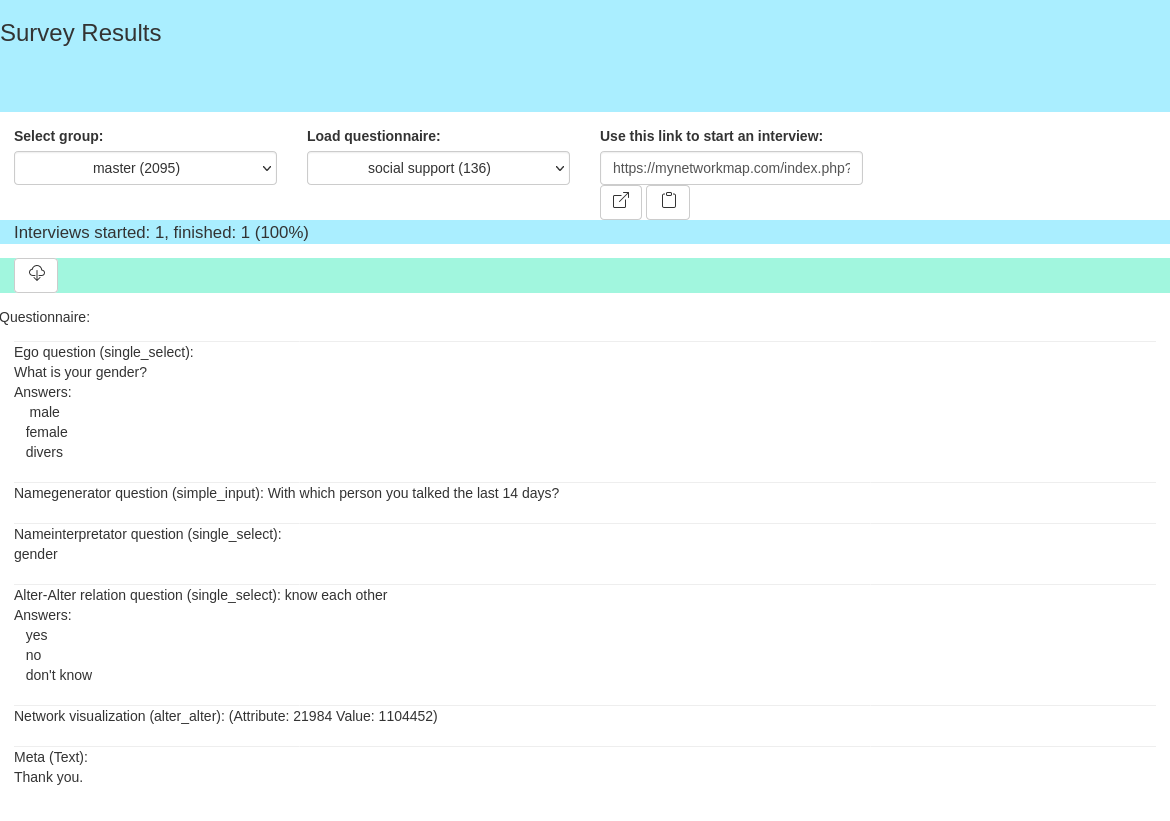
Then click on the "cloud" icon:
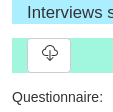
After a short moment you will see a save dialog. Now save the file on your computer. Then open the file with a spreadsheet program.
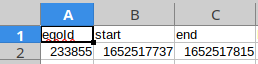
The table contains several columns. The second and third column are called "start" and "end". The "start" column contains the start time when the interview participant called up the questionnaire. The "end" column contains the time when the interview participant accessed the last page of the interview.
The times are in the so-called Unix timestamp format. Here the time since January 1, 1970 (UTC) is measured in seconds.
Example:
"1623342894" corresponds to the date: "Thu Jun 10 2021 18:34:54 UTC+0200 (MSZ)."
The duration of a survey in seconds can be calculated from the difference between the end time and the start time.
Example:
Start time: 1623342894
End time: 1623343146
Duration = "End time" - "Start time" = 1623343146 - 1623342894
= 252 seconds
= 252 / 60 = 4.2 minutes
Here the one interview took a little more than 4 minutes.
Tip: This calculation is easiest to do with your spreadsheet program.